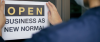Using Shortcut Keys in Word Documents
As ‘Ctrl + C’ is the shortcut for Copy, a list of shortcut key strokes and what they will do can be found at http://www.computerhope.com/shortcut/word.htm
And specifically for Word 2016 at https://support.office.com/en-us/article/Keyboard-shortcuts-for-Microsoft-Word-2016-for-Windows-95ef89dd-7142-4b50-afb2-f762f663ceb2
Inserting Symbols into Word Documents using ‘Alt’ Key
You can use shortcut keys to type symbols into Word. Sometimes referred to as ‘Alt Codes’, you hold down the Alt key and type in the number of the symbol that you want. A list of 255 Alt Codes and the symbols they represent can be found at http://www.alt-codes.net/
And an extended list at http://www.webnots.com/alt-key-windows-shortcuts/
Underlining Blank Spaces for an Online Document
To insert a line that can be typed over, insert a table cell into the document where you want the line to be, go into Borders & Shading and remove all the cell borders except for the one at the bottom of the cell. A list of instructions can be found at:
https://support.office.com/en-us/article/Add-a-signature-line-f7e20a6c-eeed-4e01-ac62-42577cdfe692
Merging Several Documents into One in WORD
If the documents are not large you can open the first document and copy-and-paste the content of the other documents into it, using page breaks between each document if desired. However, if the documents are large you can use the ‘Insert’ method: Open the first document, select “Insert”, locate “Object”, click on the triangle next to it for the drop-down menu, and select “Text from File”. Locate the documents you wish to insert. By holding down the Ctrl key while selecting them, in the order you want them inserted, it will put all the documents in at once. (Check formatting once merged.)
There is a brief overview of this method at: https://support.microsoft.com/en-au/kb/2665750