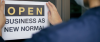Did you know that you can use Google as a timer? Simply type “timer for
Have you ever been busily working away, you’re deep in thought, you have 10 tabs open on your internet browser…and then you accidentally close the one that you really needed? Simply click Ctrl+Shift+T and your closed tab will reopen!
Here are some other shortcut keys that may save time-
•Hold down “Ctrl” when clicking a link to open it in a new tab.
•Hold down “Ctrl” and press + or – to make the text on your screen larger or smaller.
•Press F11 to make your browser full screen, then press F11 again to return it to normal view.
•Press “Ctrl + F” to open the find box to search for text within the web page you are reading.
And now with business out of the way, here is a fun tip-
•Forgotten one of the lines to your favourite song? Type the lyrics you do remember in quotation marks and replace the forgotten word with an asterisk (*) and let your search engine do the rest! Now you can sing along and remember all the words!